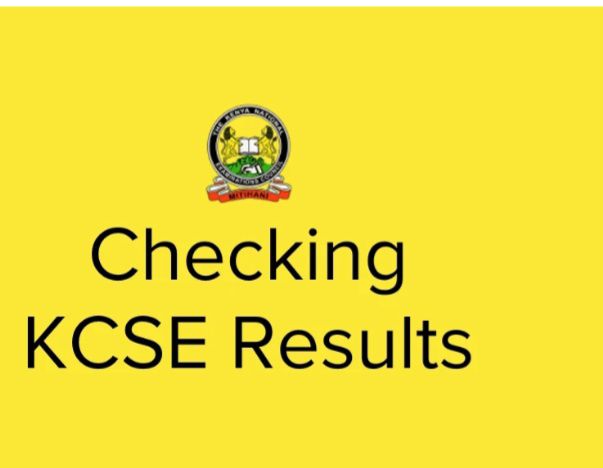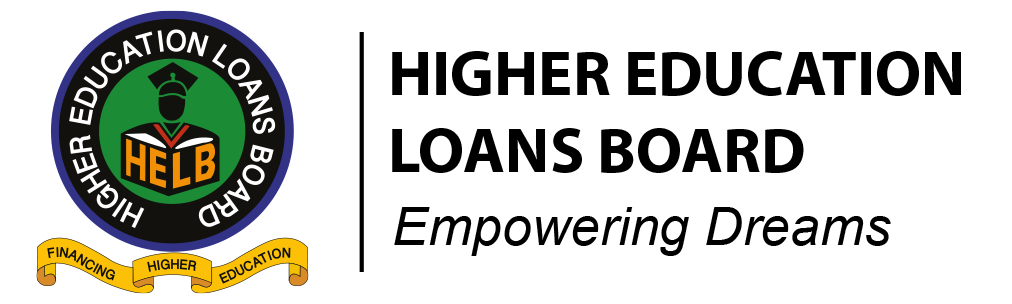
If you’re trying to log into the HELB Mobile App and encounter this message:
“Your National ID is already activated on another device.”
Don’t worry — this is a common issue, and there’s a quick fix!
🗓 Application Period Now Open!
The Higher Education Financing (HEF) portal officially opened the 2025/2026 HELB application window on 1st July 2025.
The application is now open for both First-Time and Subsequent Applicants for:
Undergraduate Loans & Scholarships
TVET Loans & Scholarships
✅ Who Should Apply?
1. First-Time Applicants (New Students):
Students who have just been placed by KUCCPS or admitted to TVET institutions.
Must have never received a HELB loan or scholarship before.
Must have a valid KCSE index number and admission letter.
2. Subsequent Applicants (Continuing Students):
Those who have previously received HELB support and are applying for continued funding.
Must update their records and confirm continued eligibility via HELB App or USSD.
📱 How to Fix the HELB App Error
If you see the error:
“National ID already activated on another device”
…it means your ID was previously linked to another phone.
🔐 To resolve:
Send a direct message (DM) with:
Your Registered Phone Number
Your National ID Number
To any of these official HELB channels:
Facebook: @HELBpage
X (Twitter): @HELBpage
Email: contactcentre@helb.co.ke
You may also visit the nearest Huduma Centre HELB Desk for assistance.
📚 What Is HELB?
The Higher Education Loans Board (HELB) is Kenya’s leading student financing body. It provides affordable loans, scholarships, and bursaries to enable students to access higher education without financial barriers.
Established in 1995, HELB supports:
Undergraduate university students
TVET college students
Postgraduate students
📲 Why Use the HELB App?
The HELB App allows you to:
Apply for loans and bursaries
Track loan disbursement
View your loan statement
Check your loan balance and repayment status
⚠️ Note: The app only works on one device per National ID at a time — hence the activation error.
📌 Important Dates
Applications Opened: 1st July 2025
Deadline: 31st August 2025
📍Apply early to avoid last-minute rush and system delays.
📝 Required Documents for First-Time Applicants
National ID (student and parents/guardians)
KCSE results slip/certificate
Admission letter from a recognized institution
Recent passport-size photo
Guarantors’ ID copies
Bank details
Death certificate (if orphaned)
NHIF card (optional)
💡 Pro Tips:
Double-check your application before submitting it.
Keep a copy of your HELB acknowledgment slip.
Never share your HELB login details.
Use *642# or the HELB App for quick access and updates.
🧾 Need Help?
📞 Call: 0711 052 000
📧 Email: contactcentre@helb.co.ke
🌐 Website: www.helb.co.ke
🏢 Visit: Huduma Centre HELB Desk
📢 For regular updates on scholarships, education news, and career tips, follow Kelvin Kibet Media.